How do I get KueIt to play using my 2 deck controller?
Open full view...Categories: FAQs
KueIt allows you to select the channels you want to output to. If you have an AUX output, then set KueIt to output to it (normally it is channels higher than 4, i.e. chans 5-6). If you have a 2 deck controller with no other output channels (i.e. no AUX output), then you will need KueIt to output to your 2 decks (chans 1-4).
For 2 deck controllers, your setup is:
| DECK 1 | channels 1-2 (left and right) |
| DECK 2 | channels 3-4 (left and right) |
If your device has 4 or more channels, you will see an option in the settings to output to channels 1-2 3-4
If your device has more than 4 channels, you will also see an option for ALL
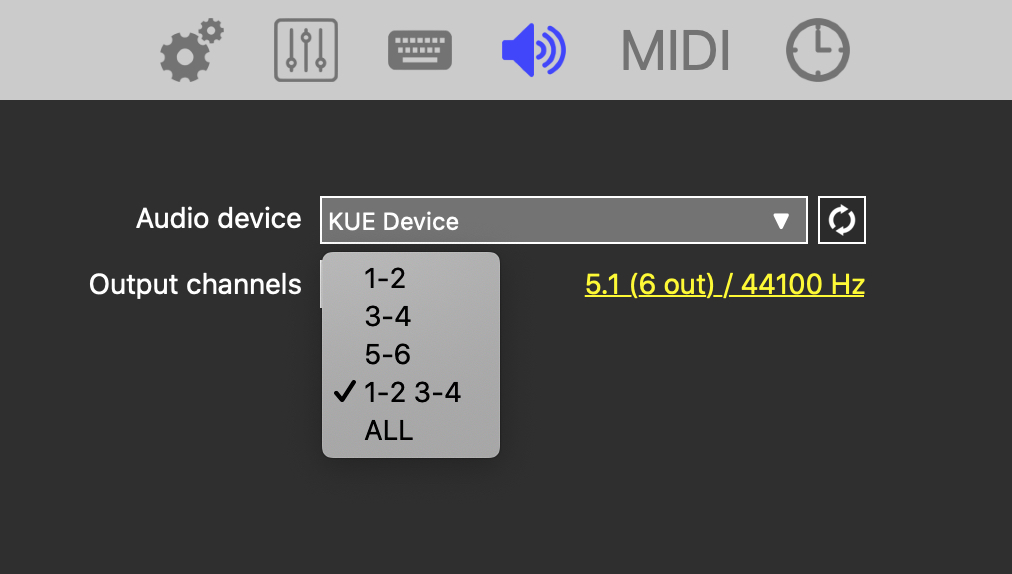
This means that KueIt will output to all channels specified. By selecting channels 1-2 3-4 or ALL, KueIt will now output audio through your controller to those channels.
If you only see channels 1-2 in the list, then you will need to configure your audio device in your system settings. Click here for more information on how to configure this.