Switching MillMax for Left Handed Use
Open full view...Categories: Using MillMax
This will change the direction of the x-axis measurement on vertical machining centers for left handed use.

Click on 2. Setup button.
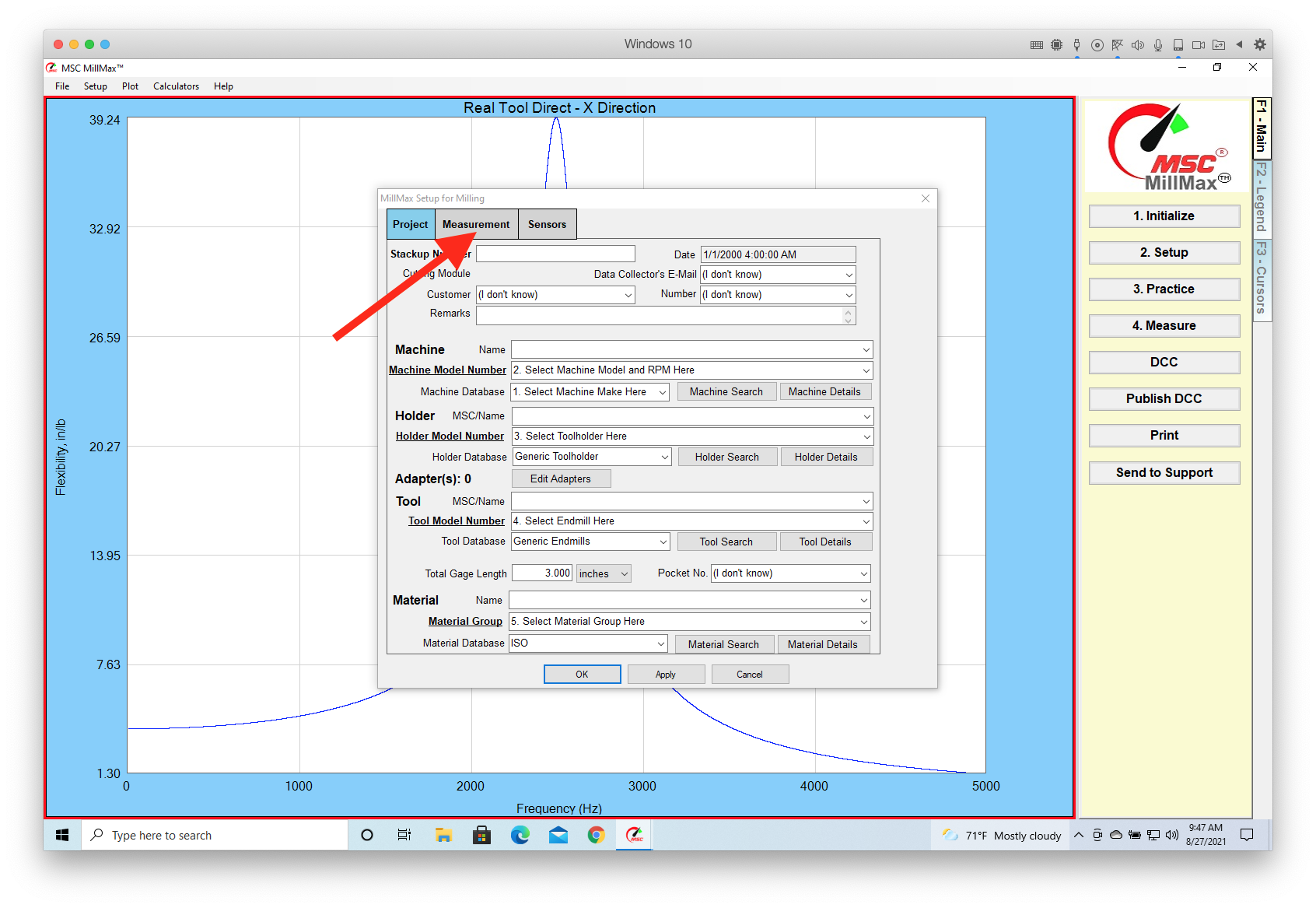
Click on the Measurement tab.
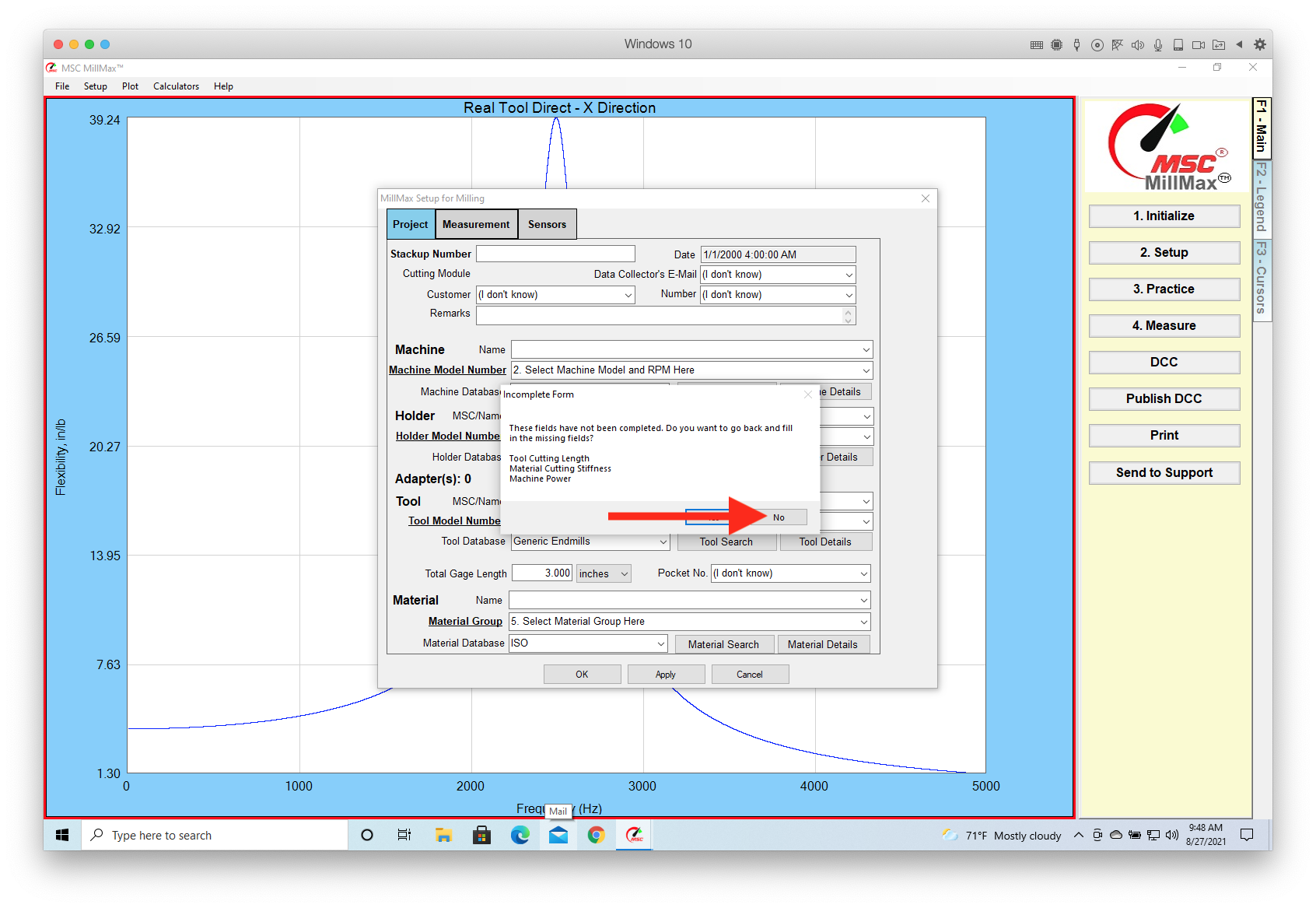
Click No.
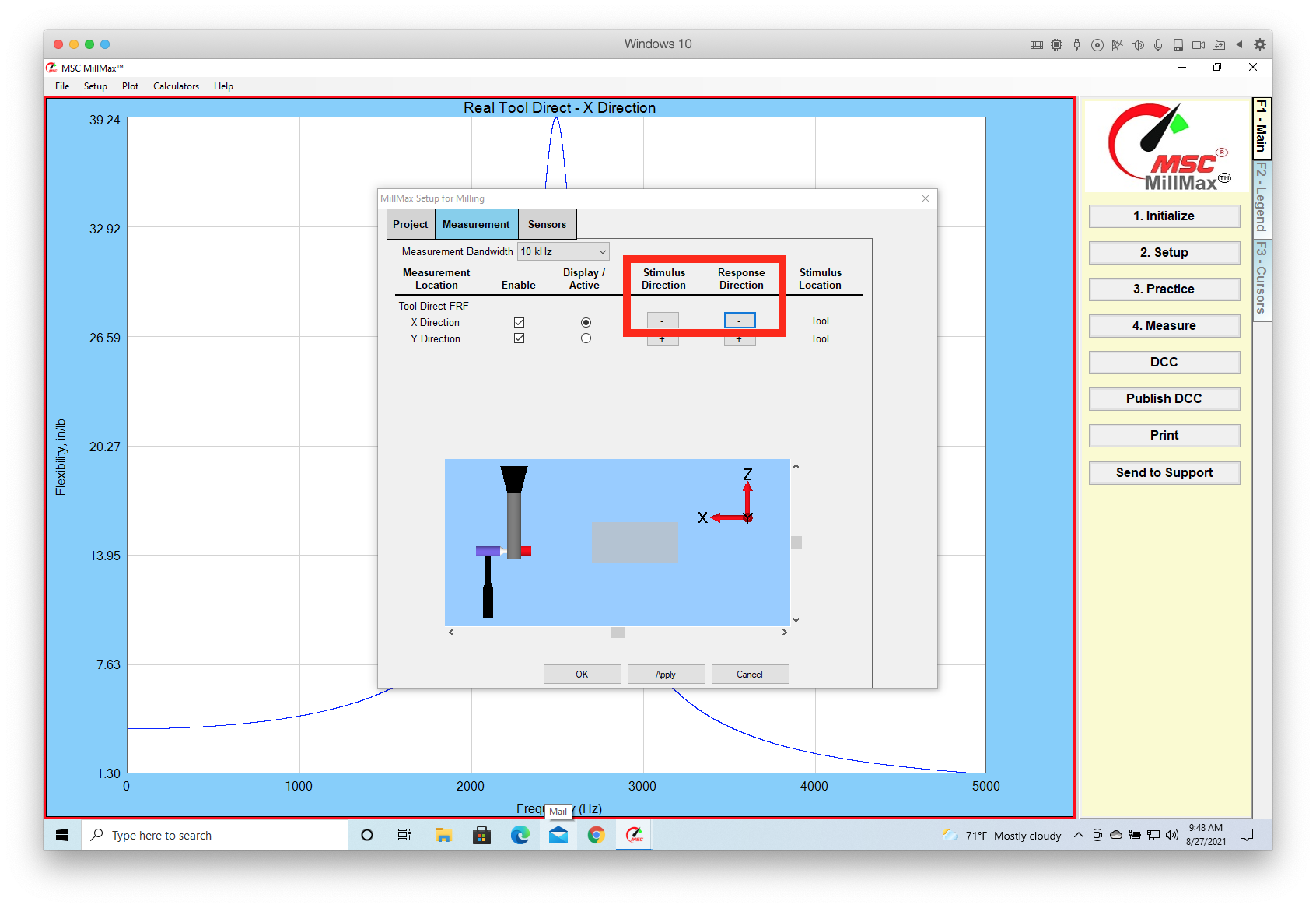
Click on the two Stimulus Direction and Response Direction buttons on the X-Axis to change them to "minus" ("-"). Leave the Y-Axis unchanged. Note the image is now left handed. Click Apply and then OK.
784.972x541.392 (Original: 1692x1167)