Add Guides to any WordPress site. You can find the UserDeck plugin on the WordPress plugin directory.
Step 1 - Create a UserDeck account
Before you can start using Guides you will need to create a UserDeck account.
If you already have an account you can skip to step 2.
Step 2 - Install Plugin
Go to the admin panel for the site you want to install to.
Navigate to the Add New page under the Plugins tab on the left sidebar.

- Search for UserDeck.

- Install by clicking "Install Now" link under UserDeck plugin.

- Activate the plugin from the plugins page.

Step 3 - Setup Plugin
- Go to the UserDeck settings page under Settings from the left sidebar.

- Click on the Connect to UserDeck button.

- Login with an existing account, if you need to create an account, click signup in the form.
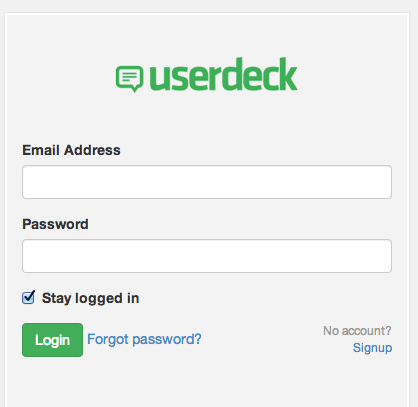
Choose your integration method.
Create a new page.
Add to existing page.
Copy the shortcode manually.
